
Performance Navigator
Performance Navigator is a graphical PC tool, which supports Performance Management, Capacity Planning and and Troubleshooting of IBM i (System i, iSeries, AS/400), AIX/UNIX, VIOS, Linux, Solaris and HP-UX systems.
Historical Performance Analysis for Your Systems:
Performance Navigator is the software of choice for performance analysis and capacity planning in thousands of data centers around the world. Its robust suite of analysis scripts and reports—known as Power Analytics—helps you ensure that critical performance metrics (including CPU, disk, and memory) are safely within best practice guidelines.
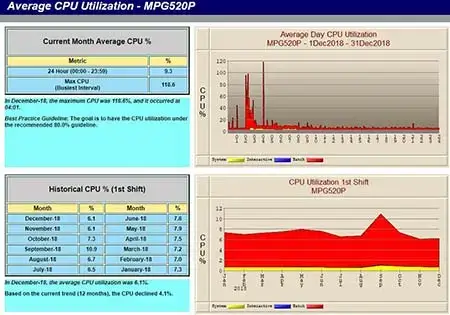
Capacity Planning with Confidence:
Based on the comprehensive historical data it collects for all critical metrics, Performance Navigator makes it possible for you to make capacity planning decisions with precision. Its trademark What If feature allows you to model hypothetical scenarios and determine how capacity changes will impact server performance.
Problem Determination:
Whether it’s a current system slowdown or a need to understand what happened to the system at 2:00 a.m. last night while you were asleep, you can use Performance Navigator to get a fast and thorough problem determination summary in under two minutes.
Why should I choose Performance Navigator?
Capacity Planning
Plan and configure upgrades, server consolidations, LPAR configurations, and competitive migrations using the powerful What If capacity planning feature in Performance Navigator. Workloads from any or all servers can be combined and modeled to any IBM i, AIX/UNIX, VIOS, Linux, Solaris, or HP-UX server.
Problem Determination
Whether it’s a planned change or a situation where you discover that something has changed on one of your production virtual machines (VMs), the What’s Different Analysis feature in Performance Navigator shows a before-and-after analysis, so you can easily identify what’s different between good days and bad days.
Performance Analysis
Analyze historical performance data for complex CPU, memory, and disk reports in HTML output for one partition, the whole frame, or the entire enterprise using the trademark Power Analytics feature in Performance Navigator.
Key Features of Robot Performance Navigator:

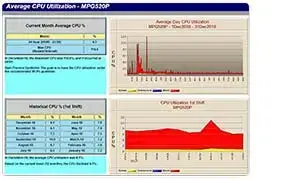
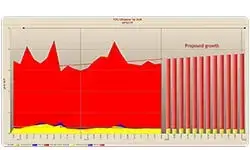
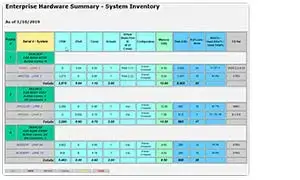

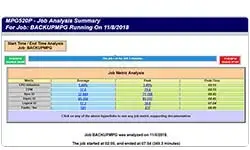
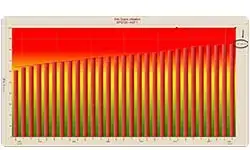

Change the Capacity Planning Game with Power Analytics
Understanding your enterprise doesn’t have to be difficult. The Power Analytics feature in Performance Navigator makes performance reporting, problem determination, and capacity planning easy. Suddenly, you have a fast and easy way to analyze and report on:
Job status and performance
Service levels and response time
Disk usage
Memory and memory pools
Daily health checks for all LPARs
Multi-system performance comparisons
Reference Material
Brochure
Information (Web Site)
Note 1: Some of the content (images and texts) used in this page are property of Fortra